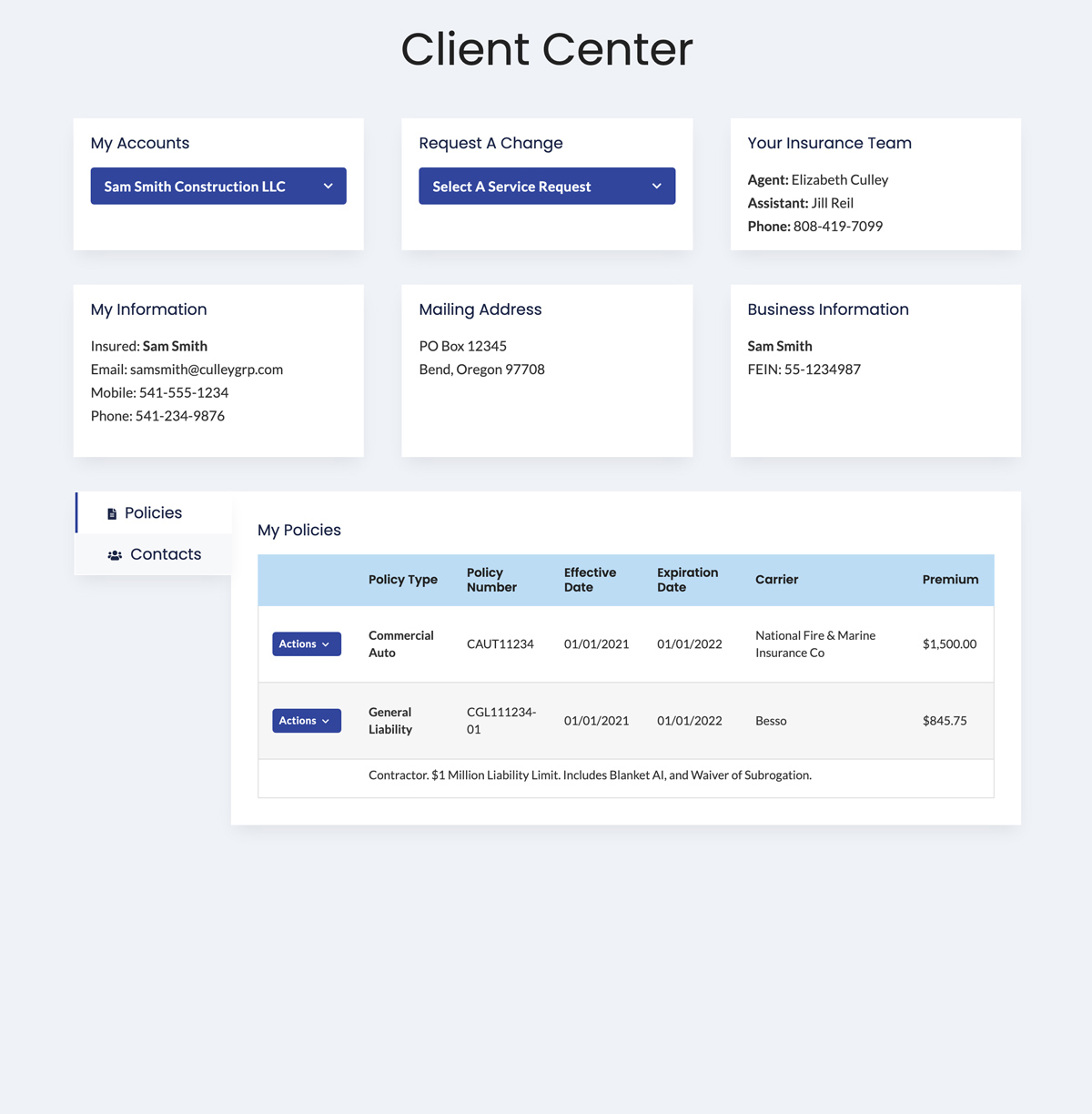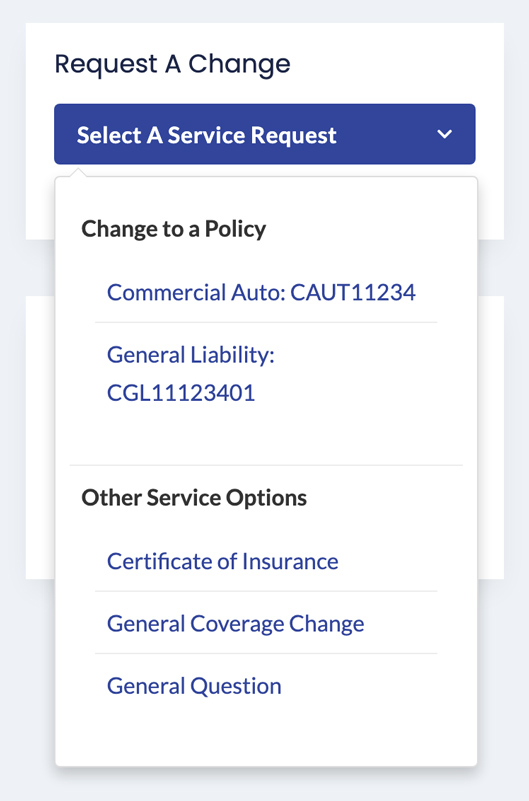Client Center Portal Using Nowcerts API
Give your clients their very own custom built self serve Client Center from your Nowcerts account API.
Allow your clients to view policy information and submit service requests directly on your website. No embed code or linking to another website needed.
Made for clients with multiple accounts
Your clients can view both the personal and business accounts, by easily toggling between accounts. Your entrepreneurial clients who run multiple businesses will love your GravityCerts Client Center, since they will be able to view and manage their policies for all their businesses. GravityCerts helps build value and client loyalty for your agency with Client Center.
Personal Accounts
Your clients can view a list of all their personal lines policies, and even view policy coverages, drivers, vehicles, properties, and more. Policy details display the full term premium, including any additional fees, so clients know their bottom line.
GravityCerts Client Center integrates with our Service Request form. So clicking Request A Change will auto-fill the service form with your client’s information. That way you know exactly which policy needs service.
Business Accounts
Allow your clients to keep all their business details up-to-date, that way you get notified when their business changes. Commercial policies display the total premium including taxes, fees, etc., so your clients can budget for their business accurately. Add a quick description to a policy in Nowcerts to keep track of policy details such as Blanket AI, class codes, or anything else you want the client to quickly view about a policy.
Service Requests and Policy Changes
While your client is viewing one of their accounts, they can easily request a change or service request. For ease-of-use we provide two ways for clients to request for services.
Click Select A Service Request to view a list of all policies, or other request such as Certificate of Insurance and more. Or while viewing the policy list, click Actions to View Policy Details or Request A Change to the policy.