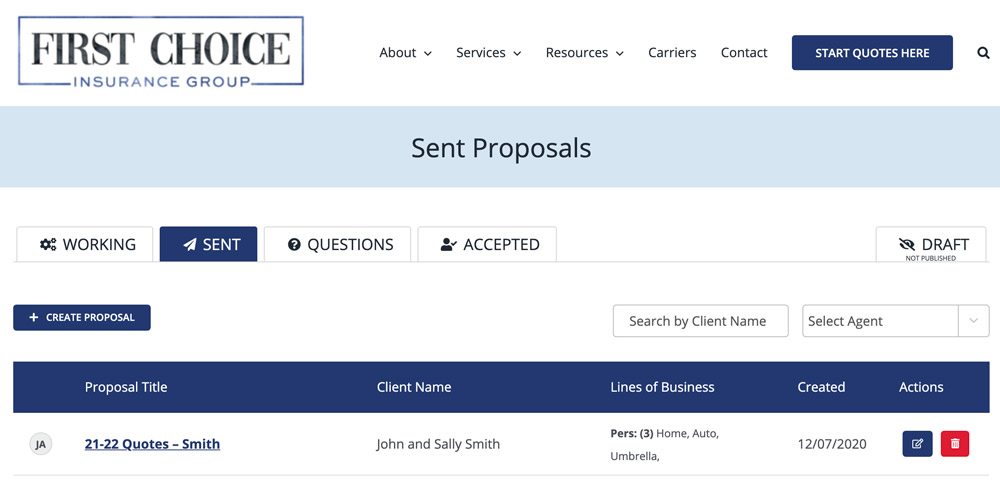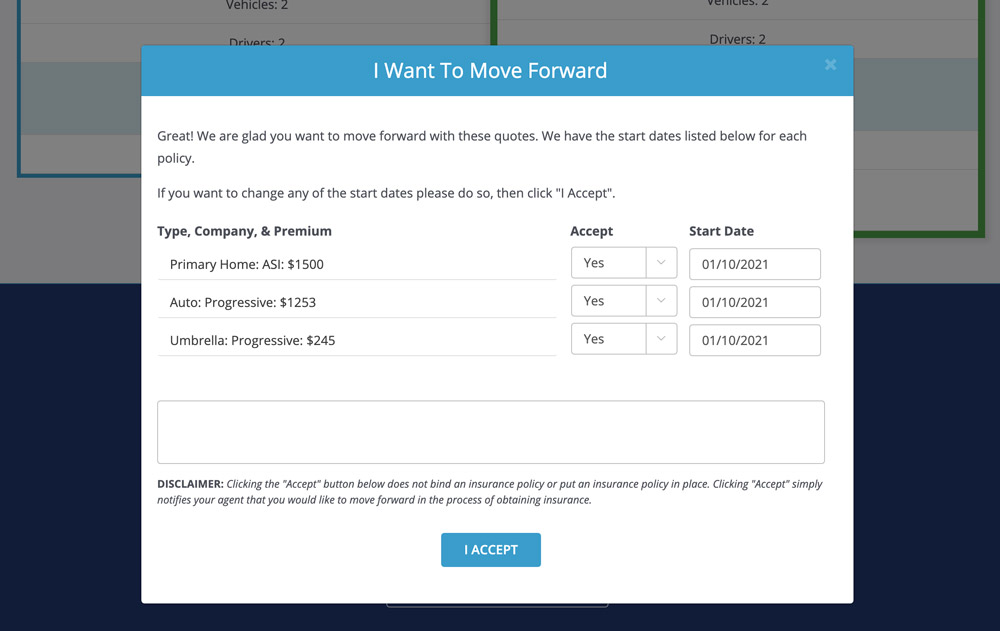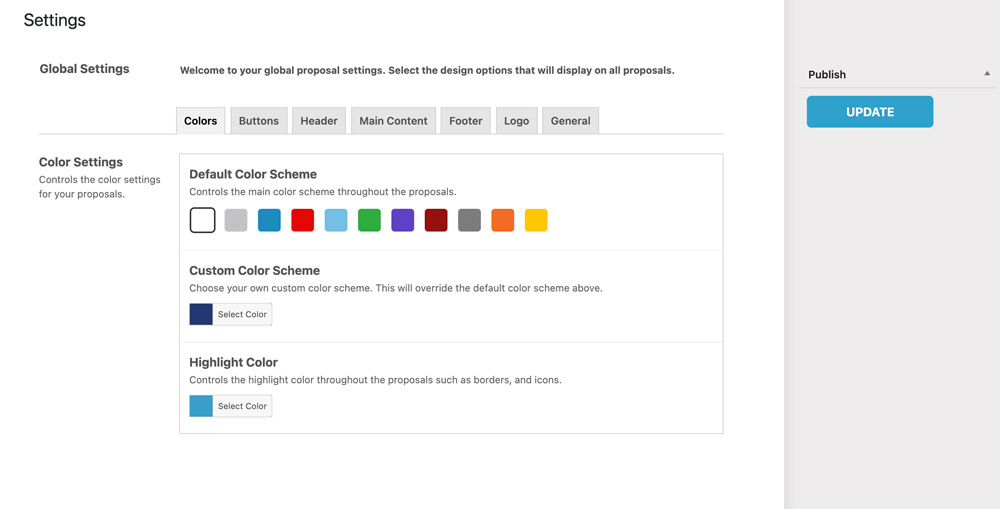Quote Proposals Template for Insurance Agents
Compare side-by-side quotes, add video, images, upload multiple files, and more.
Create perfect quote proposals in a flash. Perfect for personal insurance and commercial insurance quote. Impress your clients and win more business.

Easily Create Professional Proposals
Quickly and easily create professional quote proposals for your clients. As insurance agency owners ourselves, we built this proposal system out of our own needs. Everything is built for ease of use for the agent, and most of all for your clients. Clients love proposals because they are very easy to read, understand, and look amazing.
Quote proposals are included FREE with every Teams Pass and Agency Pass website hosting package.

- Send your quote proposals to multiple emails such as spouses/partners, multiple business partners, or all board members.
- Create proposals for both personal and commercial clients, with the ability to add all the quotes on one proposal. This allows your clients to view all their quotes at one time so they can better understand their options.
- Allow your clients to click either the Accept or Ask a Question button after viewing the proposal. The agent will then get an email notification, and the proposal will be automatically updated so you can keep track of the status of your proposals.
- Do you use Better Agency as your CRM? If so, integrate your proposals with your Better Agency account so your client is automatically moved across your pipeline. When you email the proposal to your client, it will move your client to the Quote Sent column in your Sales Pipeline. When your client clicks Accept on your proposal, it will automatically move your client to the Won column in your Sales Pipeline.
- Add a video from Loom to your proposals, to explain coverages and quote options. Just copy and paste the link from Loom. No need to worry about embedding code.
- Use default coverages to make creating your quotes quicker. Preselecting certain coverage options will keep your workflow streamlined, and consistent. For example, General Liability will default to $1M each occurrence, $2M aggregate, etc. If your agency standards are 100/300 for personal auto, great. All of your auto quotes will pre-populate with your default coverages. If you use 250/500 for auto, we have that default option too.
- Commercial quote proposals have detailed options for all the most popular commercial lines of business. Have a Package policy? No problem. Add your general liability section, inland marine section, professional liability section, or other package coverage easily. Each section will be grouped together, so even the most novice client will be able to read and understand your proposal.
- Do you have agency billed accounts, or use a finance company? If so, quote proposals are perfect for agency. Choose which quotes are agency billed and your client will have the option to pay for those policies right after they click Accept. If your client will be financing, and you know the downpayment amount, add that to your proposal. Your client will have the option to either pay in full or make the downpayment after clicking Accept Quote.
- Security and ease of use for your clients is very important. Your client only needs to enter their email to view their proposal. Prior to viewing the proposal, your client will be prompted to enter their email address first. All email addresses associated with the proposal are able to “log in” to view the proposal. This works perfectly if you’re emailing your proposal to multiple people.
- Your agents can check the status of their proposals and view the proposal pipeline. Proposals can be marked as:
- Working: You are currently putting the proposal together but have not send it to the client.
- Sent: Your list of proposals you’ve emailed to your clients.
- Questions: Proposals your clients have viewed and submitted a question about.
- Accepted: Lists all your proposals clients have accepted.
- Draft: Proposals an agent is working on and has not published.
- Your agents can easily create, view, and edit their proposals from the front end of your website. Once logged in, your agents can quickly navigate to the quote proposals page, view all their created proposals, and see each proposal status in the pipeline.
- Search and filter proposals by agent name, or client name to easily find proposals.
- Want to hide quote prices during your proposal in order to build value before disclosing the price? No problem. Toggle the Hide Pricing option for all proposals or individual proposals, so your client isn’t focused on just the bottom line while they watch your proposal video.