An often requested feature request is now available with GravityCerts. You asked to be able to lookup vehicle information by VIN, and we listened. Using the National Highway Traffic Safety Administration’s open API, we are able to pull information about a vehicle based on the VIN.
The NHTSA is a government agency that services and provides the API free to the public, which strives for 99% availability. There is no need to register an account or application with the NHTSA. We have made the process of adding vehicle lookup to your forms very easy.
Add VIN Checker to a Text Field
To get started, all you need to do is add the class “vin-check” (no quotes) to any text field that asks for a VIN. This will add a small button below this text field allowing the user to validate their VIN, and pull their vehicle information. We also added the ability to populate form fields based on the NHTSA vehicle information such as Year, Make, Model, GVW (Gross Vehicle Weight), Model Series, and many more.


Add VIN Checker to a Dynamic List Field
Want to add the VIN Checker tool to List Fields? No problem. We also added the ability to populate vehicle information using Dynamic List Fields.
To add the vin checker to a List Field, add the class “vehicles-list” (no quotes) to the field under the Appearance option. Check out our documentation article on how to correctly name the column headings so vehicle information populates into the correct column.
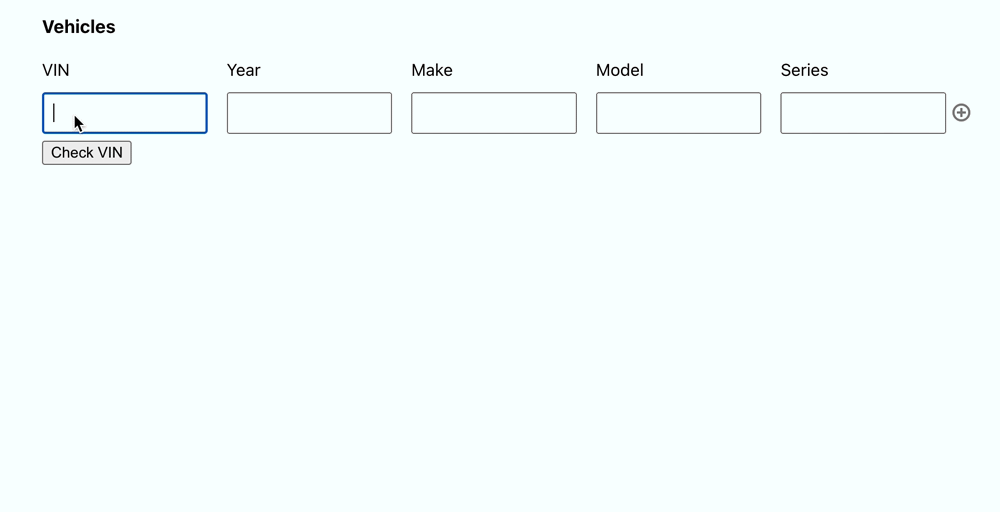
More Vehicle Information Options
And more options available.
For full documentation on how to implement the VIN Checker and populate form field with vehicle information, please visit our documentation article Enable VIN Validation and Populate Vehicle Form Fields.
